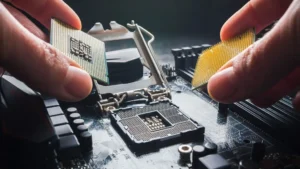Introduction
Switch statements are a powerful tool in programming languages for simplifying complex decision-making processes.
They allow developers to write concise and readable code by providing a compact way to handle multiple conditions.
In this article, we will explore the Python switch statement, its syntax, usage, and examples, along with some best practices for effective implementation.
Syntax and Usage
The Python switch statement follows a specific syntax pattern. Unlike some other programming languages, Python doesn’t have a native switch statement.
However, we can achieve similar functionality using dictionaries. Here’s an example of the basic syntax:
pythonCopy codedef switch_case(case):
switcher = {
1: "This is case 1",
2: "This is case 2",
3: "This is case 3"
}
return switcher.get(case, "Invalid case")
result = switch_case(2)
print(result) # Output: This is case 2
In the above code, we define a function called switch_case that takes a case as an argument.
The switcher dictionary contains the cases as keys and their corresponding actions as values.
We use the get() method to retrieve the value associated with the specified case.
If the case is not found, it returns the default value, which in this case is “Invalid case.”
Supported Data Types
The Python switch statement, implemented using dictionaries, can handle various data types.
It supports integers, strings, and even custom objects as keys.
This flexibility allows developers to build more complex decision-making structures.
Handling Default Cases
In situations where none of the specified cases match the provided input, the switch statement should handle default cases gracefully.
By using the get() method with a default value, we can specify the action to be taken when an invalid case is encountered.
Limitations of the Python Switch Statement
Although the Python switch statement implemented with dictionaries provides an alternative to traditional if-elif-else statements, it has some limitations.
One major limitation is the inability to handle ranges of values directly. Each case in the switch statement must be explicitly defined.
Examples
Let’s dive into some practical examples to understand how the Python switch statement can be used effectively.
Example 1: Basic Example
pythonCopy codedef switch_case(case):
switcher = {
1: "This is case 1",
2: "This is case 2",
3: "This is case 3"
}
return switcher.get(case, "Invalid case")
result = switch_case(2)
print(result) # Output: This is case 2
In this example, we define a function switch_case that takes a case as input.
The switcher dictionary maps cases to their corresponding actions.
We call the switch_case function with case set to 2, and it returns the associated action “This is case 2.”
Example 2: Using Different Data Types
pythonCopy codedef switch_case(case):
switcher = {
"a": "This is case a",
"b": "This is case b",
"c": "This is case c"
}
return switcher.get(case, "Invalid case")
result = switch_case("b")
print(result) # Output: This is case b
Here, we utilize strings as keys in the switch statement.
The function switch_case takes a case as input, and the switcher dictionary maps each case to its respective action.
In this case, the input “b” matches the key in the switcher dictionary, resulting in the action “This is case b.”
Example 3: Implementing Complex Logic
pythonCopy codedef switch_case(case):
switcher = {
"start": lambda: "Start the process",
"pause": lambda: "Pause the process",
"stop": lambda: "Stop the process"
}
return switcher.get(case, lambda: "Invalid case")()
result = switch_case("pause")
print(result) # Output: Pause the process
In this example, we demonstrate the ability to implement more complex logic using the switch statement.
The switcher dictionary maps strings to lambda functions.
Each lambda function defines a specific action. We call the lambda function associated with the matching case, resulting in the desired output.
Best Practices
While the Python switch statement offers a concise way to handle multiple conditions, it’s essential to use it judiciously. Here are some best practices to consider:
- Use the switch statement when dealing with multiple conditions and predefined actions for each case.
- For more complex scenarios, consider using if-elif-else statements or other control flow structures.
- Be mindful of the limitations of the switch statement, such as the inability to handle ranges of values directly.
Conclusion
The Python switch statement, although not natively available, can be emulated using dictionaries to achieve similar functionality.
It provides an alternative control flow structure that simplifies decision-making processes and improves code readability.
However, it’s important to assess whether the switch statement is the most suitable approach for a specific scenario and consider alternative solutions when necessary.
FAQ
Can a switch statement be used with floating-point numbers?
No, the switch statement implemented using dictionaries in Python is primarily designed to handle discrete values such as integers and strings.
Is the switch statement available in all versions of Python?
Since the switch statement is not a native construct in Python, its availability depends on the implementation using dictionaries, which can be used in all versions of Python.
How does the switch statement differ from if-elif-else statements?
The switch statement provides a more compact and readable way to handle multiple conditions with predefined actions. In contrast, if-elif-else statements offer more flexibility and can handle complex conditions and ranges of values.
Can the switch statement handle multiple cases at once?
No, the switch statement handles only one case at a time. However, you can group cases together by sharing the same action.
Are there any plans to add a native switch statement to Python?
As of now, there are no official plans to introduce a native switch statement in Python. Developers are encouraged to use if-elif-else statements or alternative control flow structures for more complex scenarios.
O que você achou desse review?
Média da classificação 0 / 5. Número de votos: 0
Nenhum voto até agora! Seja o primeiro a avaliar este post.